A Research Data Repository Service for Managing Metadata Documents based on JSON or XML.
MetaStore will not provide plain text files. As only JSON and XML are supported the metadata documents have to fulfill a given (JSON/XML) schema. The GUI has full support of JSON and XML documents.
If the schema your metadata document should use is not already registered please have a look at chapter ‘Select/create a Schema’.
Note the ‘Schema Record Identifier’ of selected schema.
Fortunately the GUI of MetaStore supports users to input metadata document.
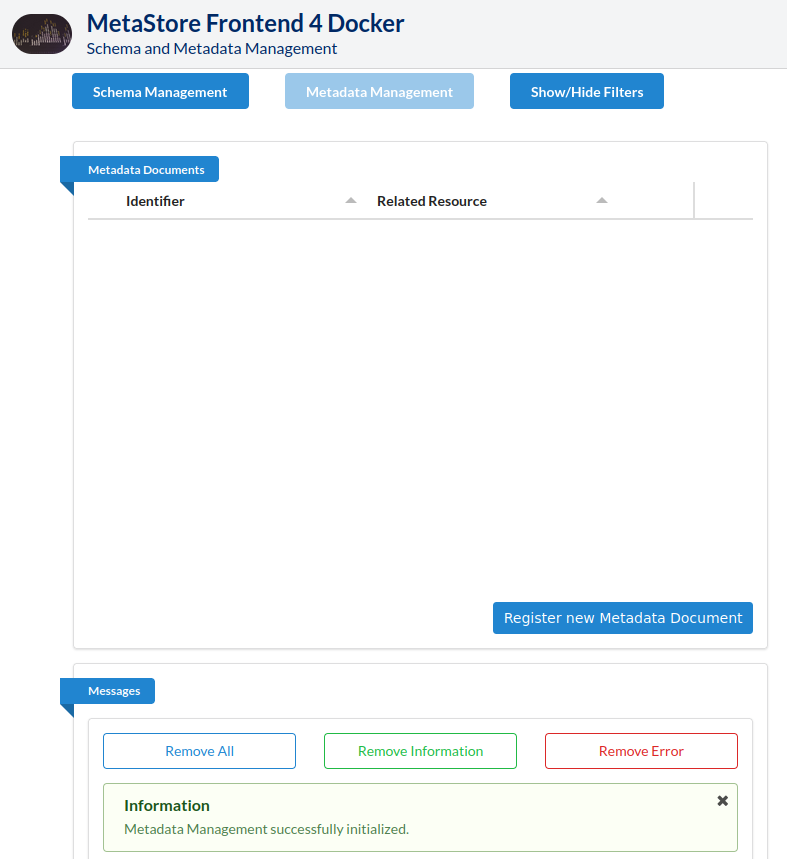
Notes:
The record may be filled like this:
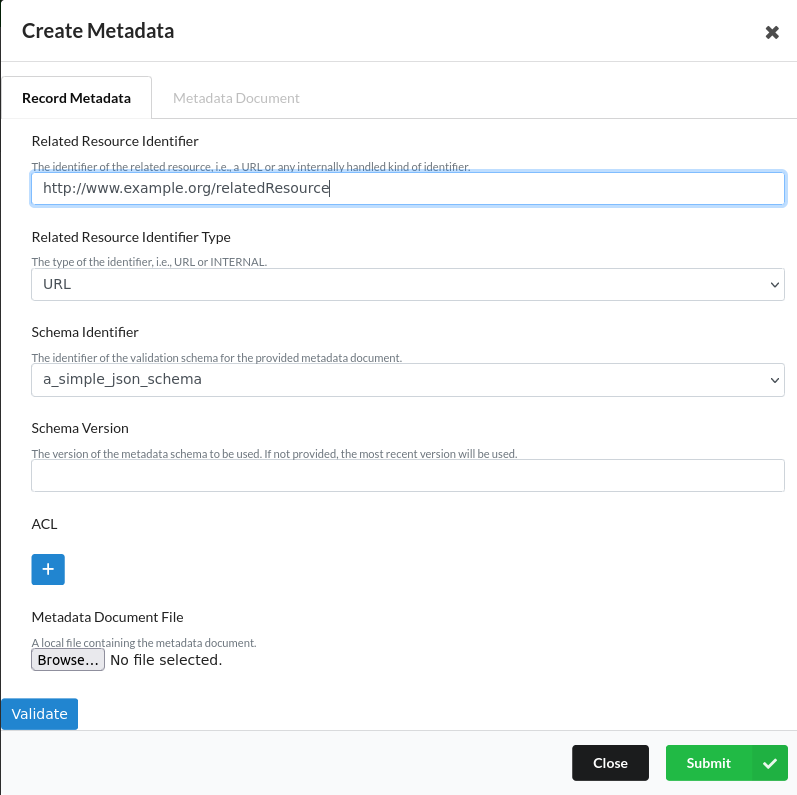
Click on ‘Validate’ to check the provided settings. If validation was successful the tab header will be greened:
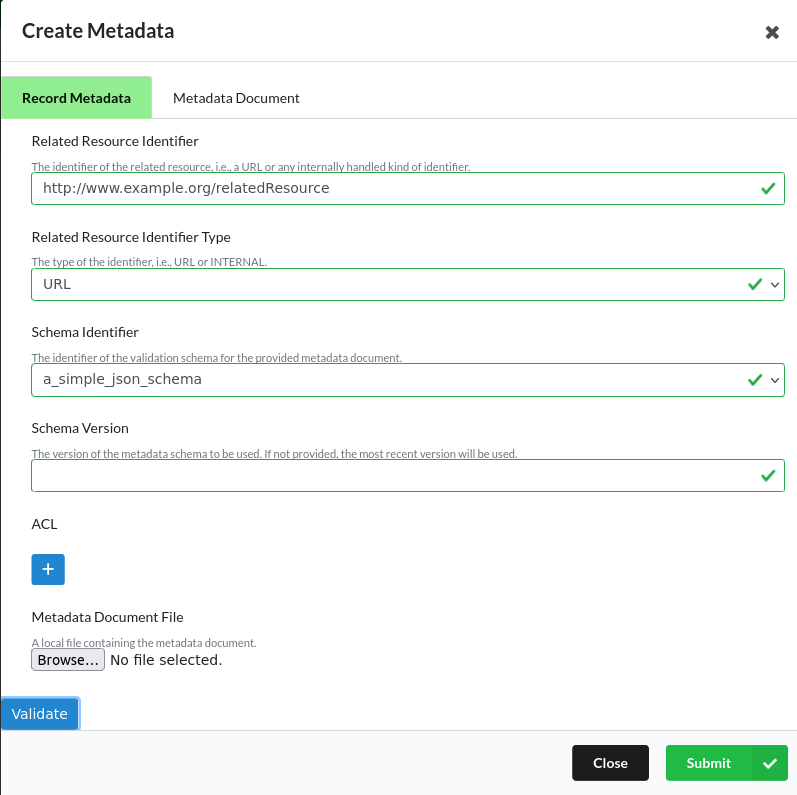
Now you can switch to ‘Metadata Document’ tab to insert metadata document from scratch (if not uploaded a file in beforehand). The editor look like this (blank document):
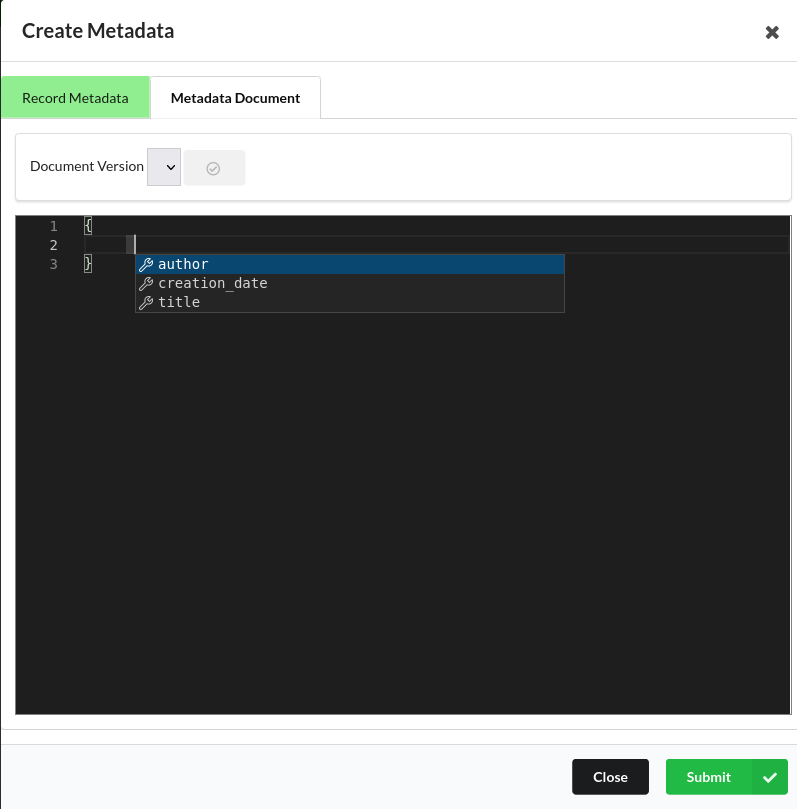
As you can see the editor supports autocompletion and supports you with information about the fields. Press ‘space’ or ‘”’ to get support about…
…possible entries…
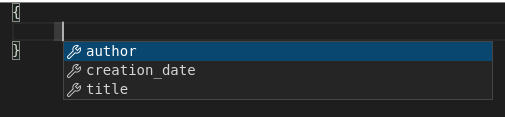
…format of author field…
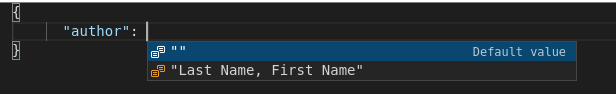
…format of date field…
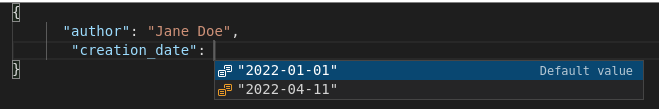
…format of title.
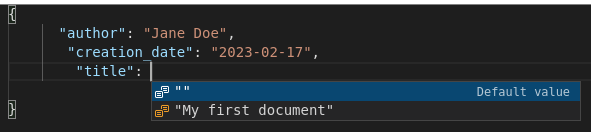
After you have finished your document you click on ‘Submit’
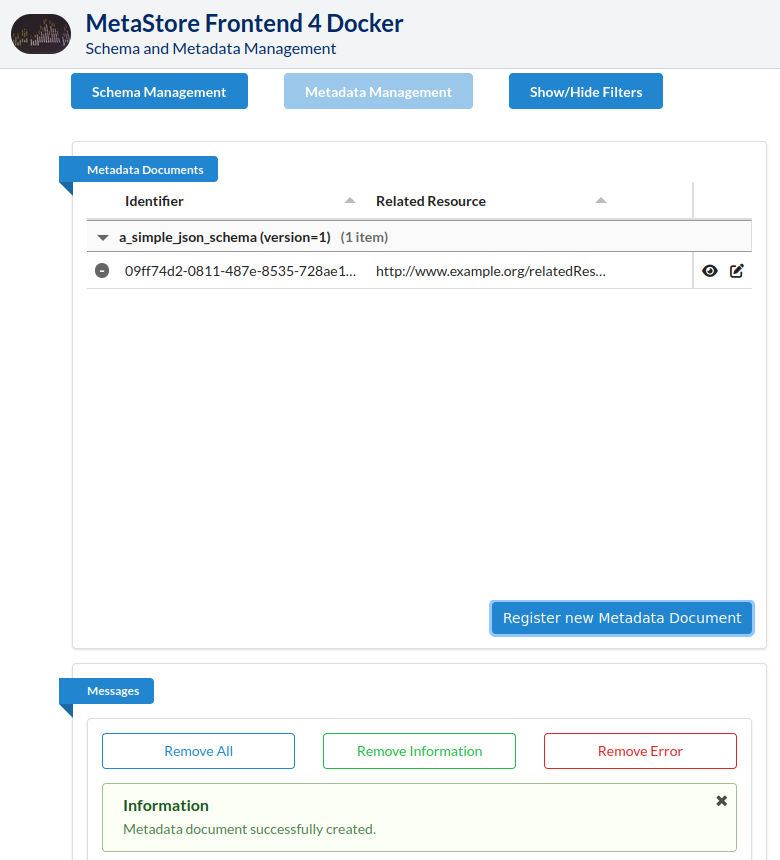
Congratulations, you successfully registered your first metadata document!
| « PREVIOUS | NEXT » |
|---|---|