A Research Data Repository Service for Managing Metadata Documents based on JSON or XML.
Once a schema is choosen it may be registered in MetaStore (if not already done).
Right now it is difficult to find and/or compare schemas. It is strongly recommended to use the standard labels of the schema when registering them. (E.g.: if you select a schema from the Metadata Standards Catalog use the short name or abbreviation of the schema as identifier (e.g.: Dublin Core -> schemaID = DublinCore).
Register schema if it not already exists.
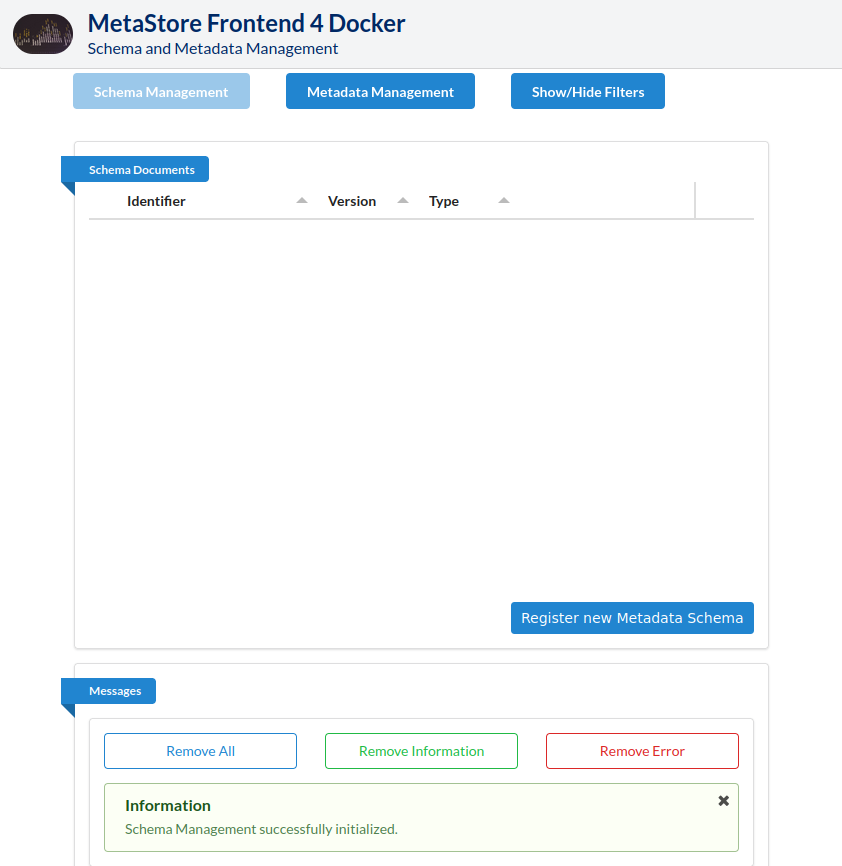
Click on ‘Register new Schema’ to register a new schema. Fill the form with the metadata for the schema document. The following values are mandatory:
Afterwards the form should look like this:
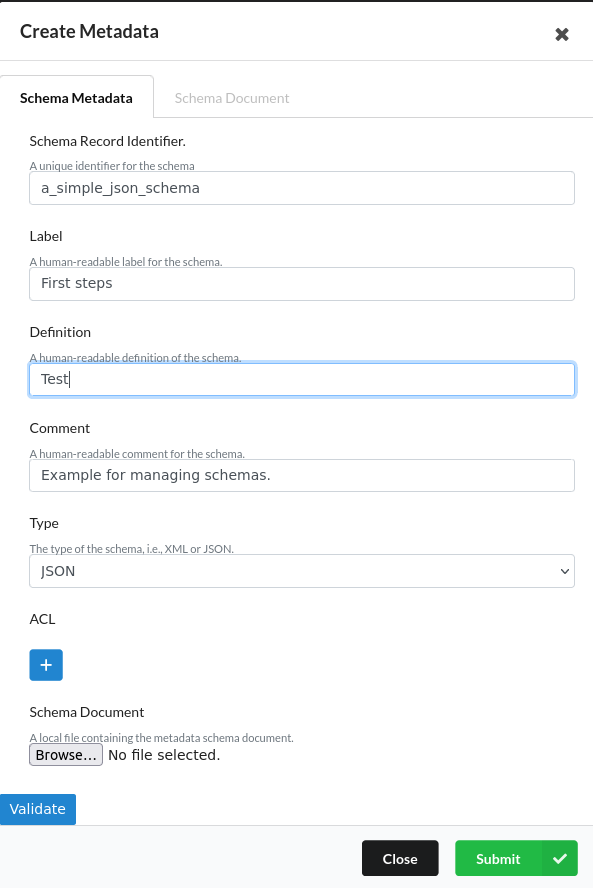
After clicking ‘Validate’ button the ‘Schema Metadata’ tab will we greened and you will be able to ‘Submit’ the schema.
You may also first check your schema document before submitting it.
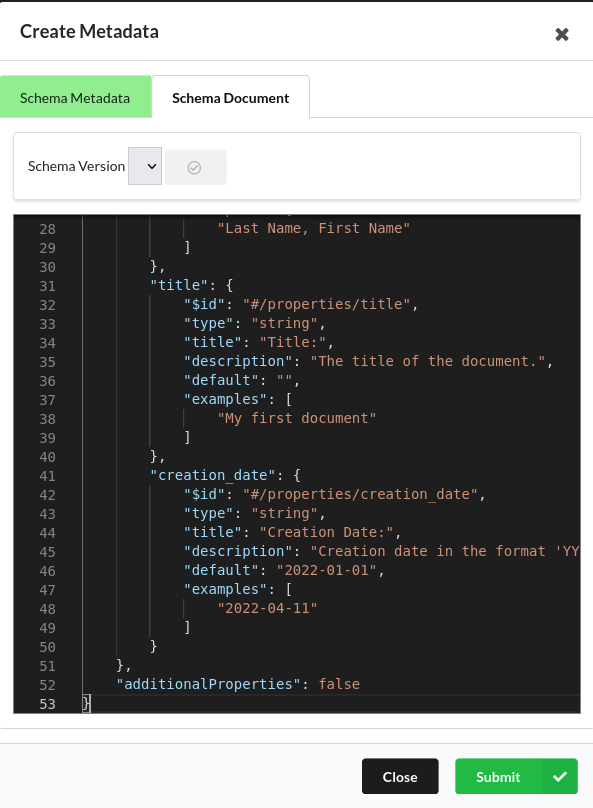
Note: If no authentication is made, all users are registered as ‘SELF’. Otherwise the one who registers the schema gets the administration rights.
After clicking ‘CREATE’ the new schema will be listed inside the table:
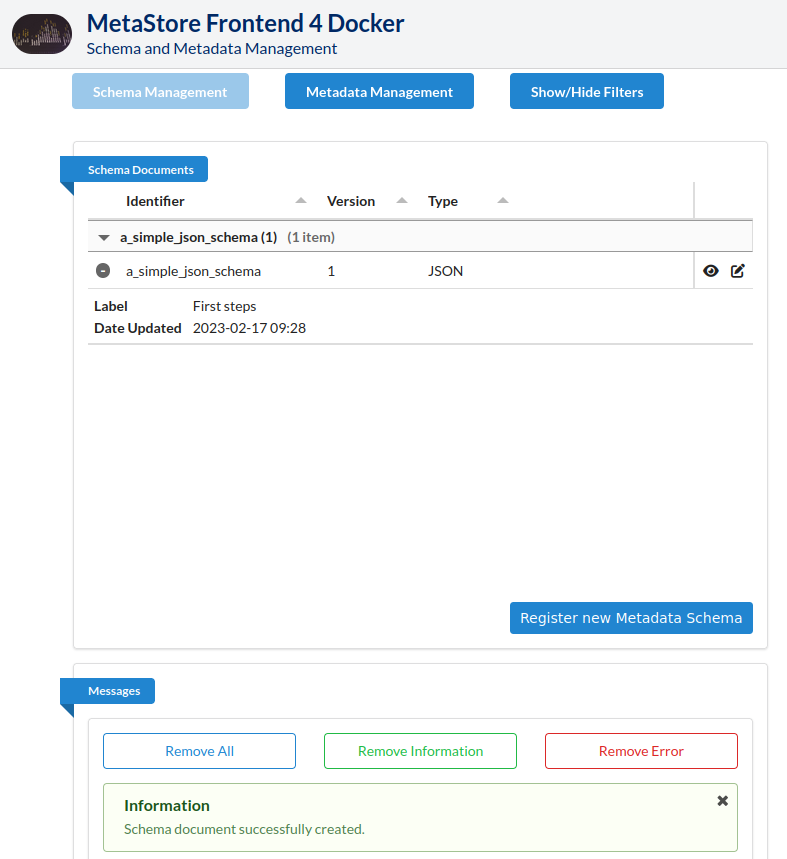
Congratulations, you successfully registered your first schema!
| « PREVIOUS | NEXT » |
|---|---|