3. Register new KIP in Data Type Registry
After collecting all properties and their Data Types in our checklist, the next step is to create a Kernel Information Profile in the Data Type Registry. After logging in, you are able to create a new Data Type using the Create Dropdown Button next to the search field. Here you should select KernelInformationProfile.
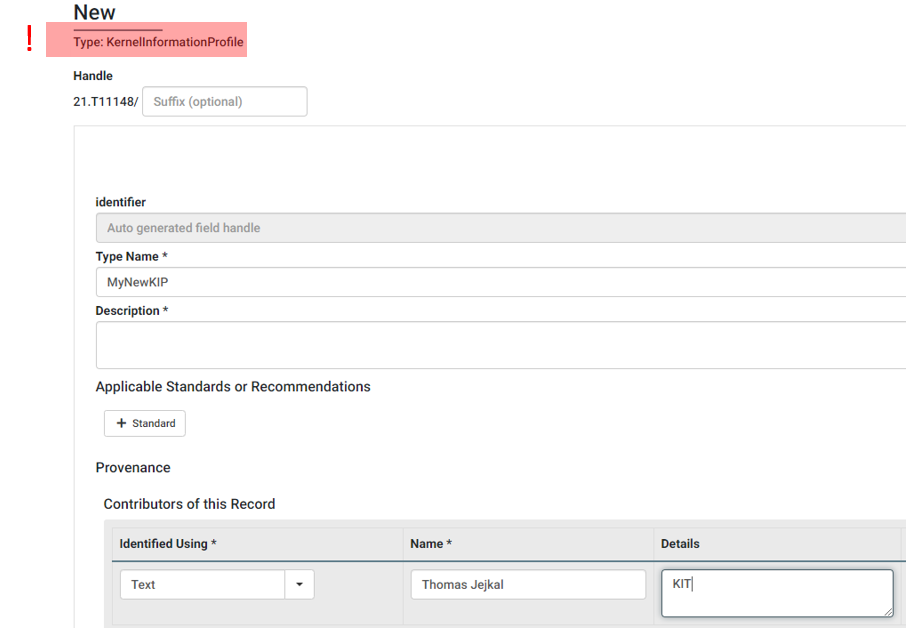
You may now add a name for the profile as well as constributor information as shown in the screenshot above. Afterwards, you have to transfer all properties in your checklist to properties of your Kernel Information Profile entry in the Data Type Registry. For more details, please check the recipe on Create a Data Type.