Update/maintain a PID
Updating means to resolve the record, change it, and then send it back for an update. Therefore this recipe is very similar to "Create a PID".
Ingredients
- Access to a Typed PID Maker or a FAIR DO Lab instance.
- The information you want to put into the record (new data and replacing data is both possible).
Work Steps (Summary)
- Resolve the PID
- Modify the JSON-Representation of the PID record as you wish.
- Send PID update request to the Typed PID Maker
Step 1: Resolve a PID
The idea of updating a record is the following: Get the current state, modify the record, then overwrite the whole record with your modified version. To get the current state, you need to resolve the PID, as stated in this recipe.
Step 2: Modify the JSON-Representation of the PID record as you wish
You may use any JSON manipulation tool to exchange any information in the record, even the profile. But there will — like when using the "create API" — be a validation before the Typed PID Maker will do the update. So make sure that the result of your modifications is a valid record according to the (maybe new) profile before proceeding. More on that in the following recipe: Create a PID
Step 3: Send PID update request to the Typed PID Maker
This request is very similar to the create request. The difference is that you will need to provide a PID which will have its record updated. The record will be validated, and if validation fails, the PID will not be updated.
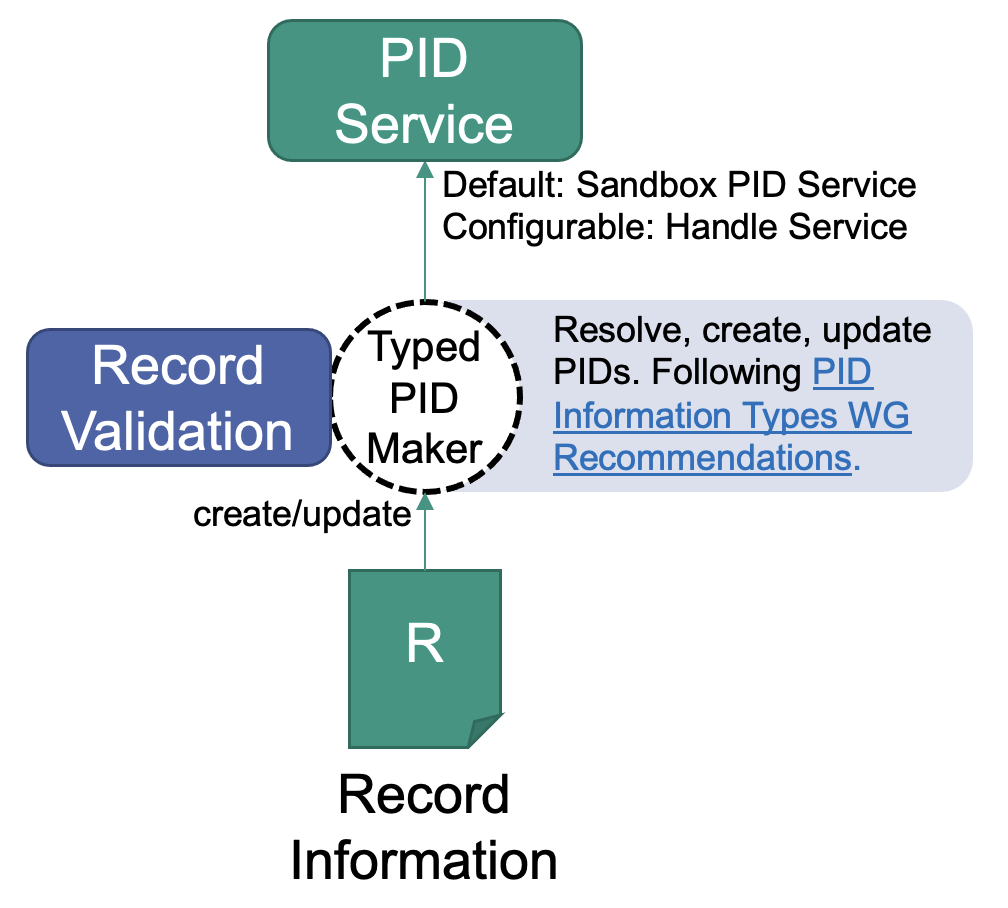
- Download the bash script to update a PID.
- Remember to store the JSON representation into a file in the same directory as the bash script. Call it for example
record.json. You may use this example record if you like. Note that its "pid" field contains a PID, which will be ignored for PID updates. - Open a terminal and execute this command:
bash update_pid.bash $url record.json $pid- where
$urlmust be replaced with the hostname and port (e.g.https://hostname:port). - where
$pidmust be replaced with the pid of the record that shall be updated.